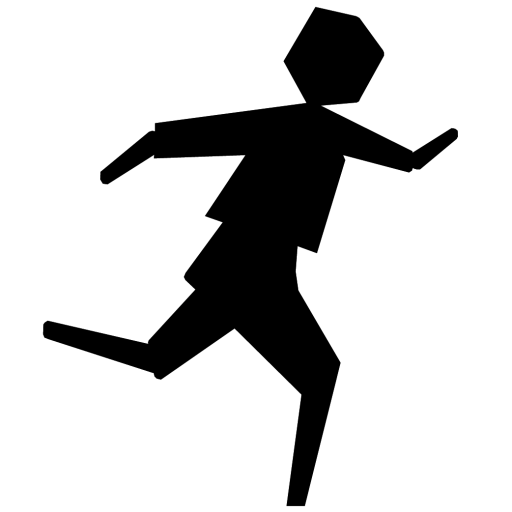How to..
There are 2 ways to donate for The Youth Fund. Donate money yourself or create a personal/team sponsorship page (thereby getting sponsored by others). 100% of what you donate goes directly to The Youth Fund.
Donate yourself
You can make a personal donation via this link. Simply state your name and fill in the amount. Afterwards, your name, along with the amount, will appear on the overall donation page of the CampusRun.
Raise sponsorship money from friends, family and professors
You can also create a personal donation page or team donation page. There, friends, family, professors and pets can encourage you by donating for charity. Follow the steps below to set up your donation page:
Personal page:
- Go to this website and click on “Ik wil in dit team”
- Enter your details and (optionally) add a fun profile picture.
- Click the right arrow and enter your fundraising goal.
- Create a catchy title and motivation to inspire others.
- Specify the distance you’ll run and (optionally) upload some fun photos. Then click the right arrow again.
- Confirm that you’re 18 or older or get permission from a parent/guardian.
- Click the right arrow – you can now make a donation yourself or skip to the next step.
- Review your details.
- Invite others to join the Campusrun! You can add people using the same email address or a different one.
- If you’re fundraising as a team, it’s helpful for everyone to use the same page title so you can find each other easily.
- Click the right arrow one last time – congratulations! Your personal fundraising page is now live!
- Share your donation page link with as many people as possible to raise funds for a great cause!
Keep in mind that to actually participate in the run, you still need to register, which you can do by clicking the “Register” tab at the top of your screen. However, if you would only like to make a donation (without running yourself), you don’t need to register.